There are a few additional options which might be very helpful when working with Closed Captions.
Cues

Closed Captions - Preferences
First, we suggest to navigate to Edit/Preferences/Cues switch on the "Jump on next Subtitle on set Out-cue" and then the "Capture next In-cue only" options.
The first one will move you to the next subtitle when using set out-cue commands in Edit mode. Thus, when you enter the text, position the video on the start of the next subtitle and press Num Ins or Num Del key, you will capture the out-cue and will be moved to the next subtitle ready for typing.
"Capture next In-cue only" is a customization of the Num Del command. When you subtitle continuous speech it allows you to set the next subtitle’s In-cue and leave the current Out-cue empty.
EZTitles has a lot more spotting features and commands, for details please refer to the dedicated Entering and Modifying Timecode topic.
Preview and Draft Lists Indicators:
There are two more options in Edit/Preferences/Appearance that are only accessible in Closed Captions mode.
You can switch on the "Text between rows 5-11" and "Roll-up on multiple lines" to notify you when you have placed text on the rows between 5 and 11 or you have captions with Roll-up style applied with more than one text line.
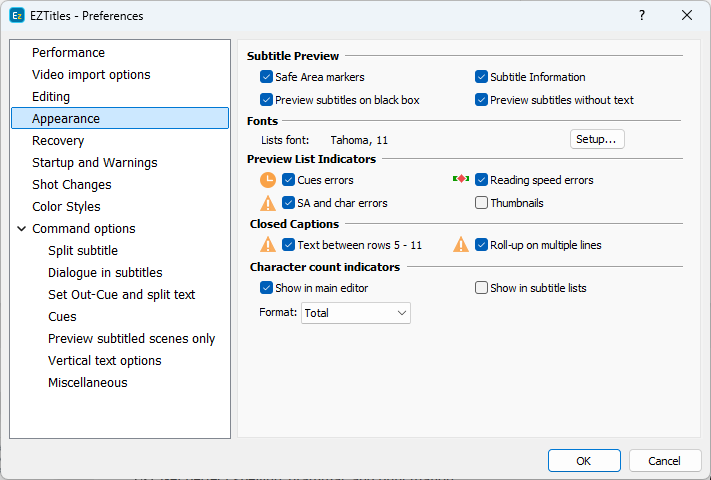
Closed Captions - Appearance
If there are captions that doesn't follow the requirements the Safe Area error indication ![]() in the Preview List will notify you.
in the Preview List will notify you.