Copy/Cut to file
The Copy and Cut to file commands (located in the Titles menu) open the following Subtitle Range dialog box:
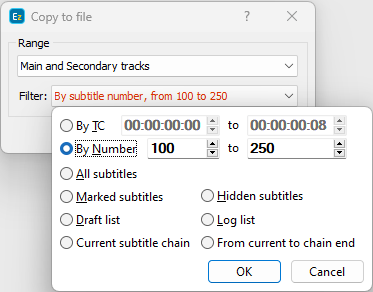
Cut to File (located in the Titles menu) opens the above displayed Subtitle Range dialog box. You are asked to specify the range of subtitles, and after pressing the OK button you will be provided with the standard Windows Save dialog box in order to choose a filename to save the selection under. The difference between the two commands is that Cut deletes the selected subtitles from the current file after saving them to the new one.
Paste from file
The Paste from File command inserts the whole contents of the chosen subtitle file before the current subtitle. You will be provided with a standard Windows open dialog to choose the file.