EZTitles provides the option to export your subtitles as QuickTime .mov video with with fully transparent background. The exported video can later be inserted as a separate video track in different NLE applications, including Final Cut Pro and Adobe Premiere, and thus be embedded in the video.
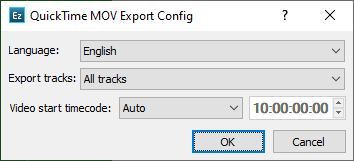
There are the following configurable options:
Format |
Offers two different type of encoding formats: Apple ProRes 4444 and QuickTime Animation (RLE). We recommend using the Apple Pro Res 4444 one whenever possible. |
Language |
Indicates track's language in the output video file. |
Video start Timecode |
Sets the embbedded in the output video file timecode. From the drop-down menu you can choose between the following options: Manual - allows you manually specify video's timecode. Auto - automatically sets the timecode according to the first subtitle's In-cue rounded down to the closes hour. For example, if the first subtitle originally starts at 10:00:32:21, video's timecode will be set to 10:00:00:00. Programme Start TC - uses the Programme Start TimeCode parameter saved in the Details. Programme Start TC can be selected from Video/Setup Timecode with a video opened in EZTitles. Video Start TC - automatically gets video's start time as specified in Video/Setup Timecode. This option can be used only when a video is loaded in. |
Blank after last subtitle |
Extends the duration of the export QT .mov by the amount (in miliseconds) specified. By default all files will be extended by 1sec (1000 ms), enter "0 ms" to disable this. |